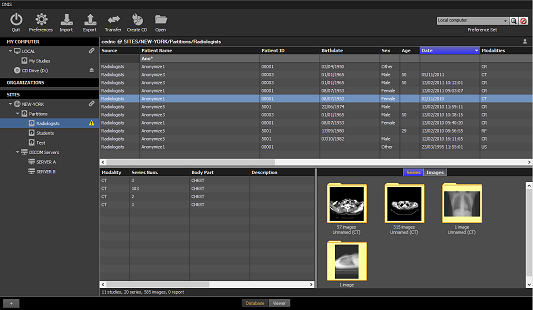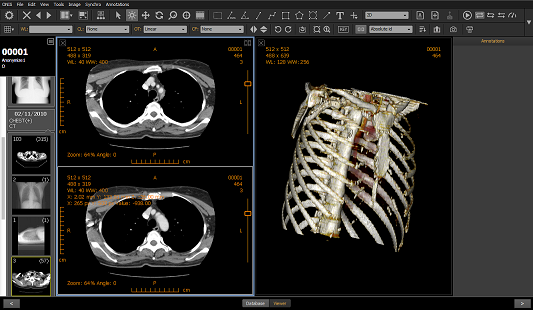ONIS Viewer (FDA Cleared)
A Complete and Professional Viewer to search and analyze DICOM images
Anytime, anywhere and for everyone
Download Now Get 15-day Trial KeyKey features of ONIS Viewer
ONIS Viewer is a professional DICOM viewer/server, compatible with all modalities and all manufacturers. More than just a set of tools and features, ONIS Viewer is a truly elegant integration of technology and refined workflow.
Streaming technology
Low bandwidth network? Get an almost instant access anyway to your DICOM images and MPEG4 movies, thanks to our streaming technology. When connecting to our site server, images can be streamed to you using multiple resolutions. Even during the streaming, you can start to measure and annotate your images!Smart download
Get a quick viewing of any image in a series containing a huge number of images, even during the download. Our smart download technology allows the server to know what images you are looking at right now and will send them in priority.MPEG integrated player
Not only the DICOM MPEG4 transfer syntaxes are supported but also the movies can be watched in an integrated movie player with all the exiting tools available. Rotate or zoom into your movies, apply your favorite filters and mark them with any type of annotations!Editing module
Reconcile studies in conflict, edit the image information at all levels (patient, study, series and image), split one or more series, delete unnecessary images. Everything is possible using the editing module offered by ONIS.Hanging protocols
Customize how the images of related studies should be displayed on screen with hanging protocols. Through layers, you can define a complete description of what should be seen, depending on the number of available monitors.Multi-sources
Studies can be opened from many kinds of sources: local database, folders, CD/DVD, DICOM Server, Site server. Our site server can also bridge you to any third party PACS located in your site or in a different location.Interactive Annotations
ONIS offers you a wide range of annotation types (measure, angle, ratio, region of interest, parallel, orthogonal, etc.). But we also offer you an innovative concept: intersection points between independant annotations can be used to create new measures!Reporting module
Create reports for your studies that can be saved for a later review and/or printed. Define new report templates according to your needs with your institution name and logo! Auto-filling and images are also supported.Mini PACS
A build in DICOM server is also included to let you use your ONIS viewer as a mini PACS. The server is running as a service and works even if you didn't start the viewer.Speedy as lighting
- Graphics acceleration using OpenGL
- Multi-threaded application
- Image streaming for immediate access
- Smart download to display in prority the images you want to see
- Open several studies simultaneously
- Resources optimization
- 64-bits version for loading huge series
Universal DICOM Access
- view, import and export studies from any DICOM Server in any location
- transfer studies from 2 different locations
- using SSL connections with certificate
- using Virtual Private Network
- user authentication
Everything you need!
- Local database
- CD/DVD
- Folder
- DICOM server
- Site server
- DICOM image
- JPEG to DICOM
- BMP to DICOM
- PNG to DICOM
- DICOM
- JPEG
- BMP
- PNG
- DICOM DIR
- Template naming
- ONIS Preview
- 2D
- Mammo
- Create
- Modify
- Verify
- Delete
- User templates
- XML commands
- Show/Hide
- Sorting
- Cine mode
- MPEG Player
- Multi-frame player
- Key image
- Calibration
- Window level
- Opacity table
- Color lut
- Convolution filter
- Rendering filter
- Scout lines
- DICOM annotations
- Rulers
- Graphic annotations
- Patient modification
- Study modification
- Series modification
- Image modification
- Split series
- Re-attach study
- Re-attach series
- Study reconciliation
- Delete studies
- Delete series
- Delete image
- Pan
- Zoom
- Rotate
- Scope
- Flip
- Quick rotation
- Original resolution
- Fit mode
- Reset
- Multi-frames
- By slice id
- By slice position
- Using offset
- Limit to same study
- Multiple support
- Virtual monitors
- Multiple layers
- Quick layer and protocol switching
- Regular printer
- DICOM printer
- Plugin manager
- Measure
- Angle
- Line
- Polyline
- Arrow
- Text
- Cardio-thoracic
- Rectangle
- Ellipse
- Polygon
- Min/Max
- Mean
- Surface area
- Total
- Standard deviation
- Pixel threshold adjustment
- Surface accumulation
- Measure segments
- Angle between segments
- Ratio measurement
- Parallel
- Single orthogonal
- Double orthogonal
- Segment calibration
- Copy/Paste
- Propagation